Why Delete Mac Applications?
degrade its performance to a great extent.

Unused & Large Applications
Having too many unused and large applications take up considerable storage space of your Mac storage drive. These apps could be responsible for slow performance of your Mac.

Incompatible Apps
A large number of applications could be installed in your system that may no longer be compatible with your macOS. Such applications might slow down your Mac.

Non-Essential Widgets
Unnecessary widgets on your dashboard occupy a huge amount of space on your Mac. These widgets can significantly affect your Mac’s performance.

Outdated Plugins
Large number of extensions, outdated plugins, hidden add-ons & trash negatively affect your Mac system and further slowdown Mac performance.

Duplicate Applications
Duplicate applications could be installed on your Mac at different locations multiple times. These duplicate applications ultimately lead to unnecessary storage space consumption.

Malicious Applications
Some applications installed on your Mac could be harmful for the system. These applications may even put your macOS at risk and slow down Mac system performance.
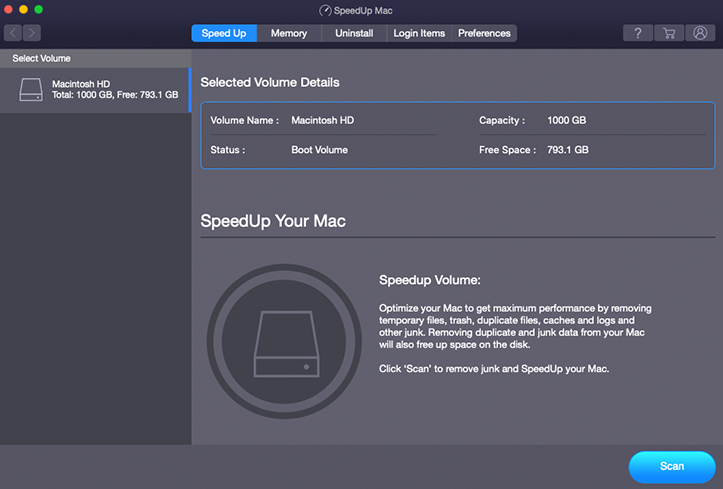
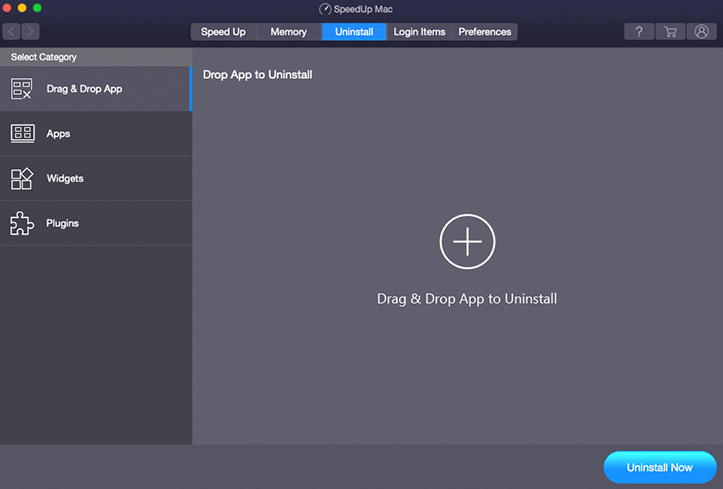
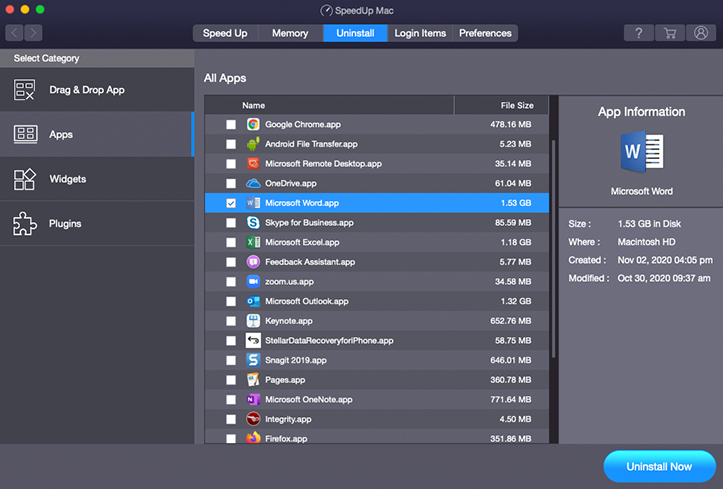
 Installation
Installation